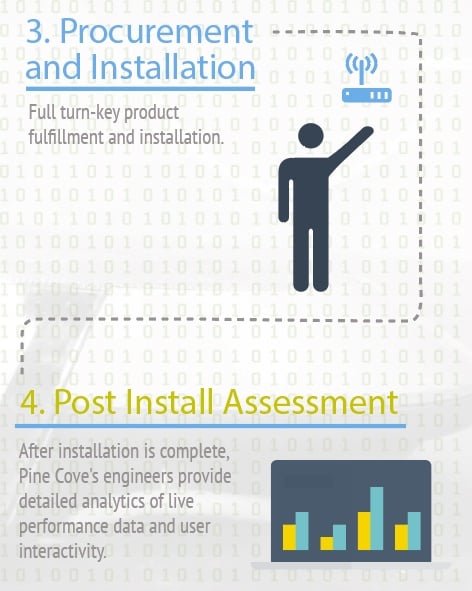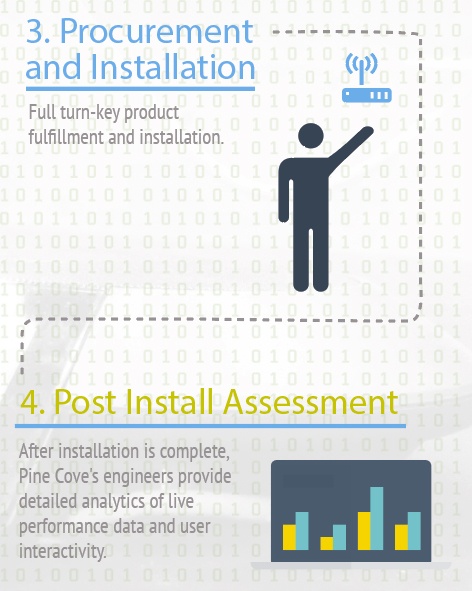We’ve been considering how to design wireless networks properly. In our first post,, we examined the need for a clear mission for your network, in our second, how to analyze its requirements, and in our third, the design process.
In this post, we’ll look at installing the network and making sure it works properly.
Installation
We’re now ready to install your Wi-Fi network. As with any network installation, industry best practices for handling copper and fiber optic cables apply, and you will want a neat and careful installation of your cable plant.
Be sure to inform all of your network users and administrators when you will begin the installation and when you will finish, being careful to specify the dates and hours that network speed and traffic will be affected. Be sure to check for any conflicts before you start.
Training
Once the installation is complete, you’ll need to train your users on how to gain access to your new network. Which subnet should they use? Are there any special considerations to be aware of?
Remember, if you don’t provide adequate training, your network will not work properly for end users.
Evaluation
One of the most critical pieces of the network installation is evaluation and testing.
We created a predictive wi-fi heat maps of network coverage, but now it’s time to do an actual heat map that shows you where you’re covered, where you’re not, and where you have a lot of interference. At Pine Cove, we go back to our AirMagnet package to create this map, walking the facility while the software records the signal strength, data rate, interference and other parameters of our network. You’ll make additions and changes to the network based on what you learn.
You’ll also want to poll your users for their initial experiences. Is the network robust? What issues are they having? Chances are, a number of problems will arise that you haven’t anticipated. If not addressed, they will prevent you from enjoying the improvements you worked so hard to achieve.
Remediation is a huge piece of any Wi-Fi project, and it has to happen on an ongoing basis. You’re in a living, breathing environment, and as conditions change, you’ll want to take the needed steps to keep your network at peak performance.
REVIEW PART 1:
Part 1: Benefits of wireless technology and doing it the right way: (Part 1 of 4)
REVIEW PART 2:
Part 1: Benefits of wireless technology and doing it the right way: (Part 2 of 4)
REVIEW PART 3:
Part 1: Benefits of wireless technology and doing it the right way: (Part 3 of 4)