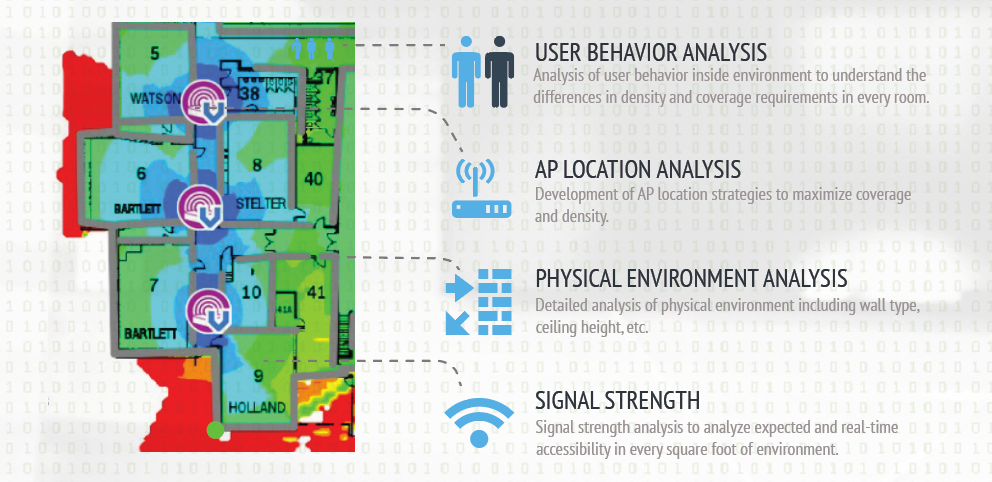We’ve been looking at wireless networks and how to design them properly. In our first post, we examined the need to define a clear mission, and in our second, how to analyze user behavior, measure the environment, and consider external threats, including interference from other networks and security threats.
In this post, we’ll overview the design process and related issues.
Network design tools
Once you’ve done your preliminary research, it’s time to start putting your cable plant and access points on paper.
At Pine Cove, we use a use a tool from Fluke Networks called AirMagnet Wi-Fi Analyzer Pro to create predictive Wi-Fi heat maps of the entire facility. The inputs are the floor plans and dimensions of each room, the materials in the walls and our data requirements. The output is a set of predictive heat maps showing wireless coverage, signal strength and data rate in each area.
Next we manually add the additional bandwidth we may need for certain areas that we determined in the user analysis.
It’s important to provide a reasonable amount of flexibility for future growth in network use. We often will use a larger cable infrastructure than we need today, trying to anticipate the organization’s needs in 10 years or even longer.
When you choose hardware, you may want to consider its ability to provide multiple subnets to separate traffic by their security requirements and type of use. For example, you may have an employee network with full server access and a guest network with Internet only.
We most often will run extra cabling from the backbone into each ceiling as well, so that if a room is used more than expected, it’s easy to add another access point. For this reason, good network design is something of an art form, drawing on the designer’s knowledge and experience, as well as the numbers generated by the analysis.
That said, it’s extremely difficult to predict how technology will change beyond three to five years. While we will try to design a longer-lasting infrastructure, you should expect your access points and other hardware to have a three to five year lifecycle. Let Pine Cove help with your network consulting.
Properly scaling the Internet
One of the most important uses of any Wi-Fi network is Internet access, for email, file sharing, research, entertainment and a host of other purposes. If you’ve carefully analyzed your user base, you should have a pretty good idea of the total bandwidth you need today.
Still, you need to be careful, because bandwidth is highly determined by your Internet Service Provider. It’s true that if you tell your ISP that you want to double your bandwidth, they’ll be happy to agree – but you may be shocked at how long they will take to create the necessary connections. Because they’re slow, you have to foresee what you will need 12 to 18 months in advance, then work with them to make sure they’re ready when you are. It’s crucial that you understand that many network installations fail because of the months an ISP may require to provide the necessary service.
Another important consideration is how critical Internet access is to your organization. If it’s truly mission critical –and that’s more and more often the case– you’re going to want a redundant connection, so that if one line goes down, your second can take over. Then too, if your ISP provides two lines, you have to ask, are they truly separate lines? Many organizations today contract with two or sometimes three providers, so that if one goes down, they can automatically roll to the next.
REVIEW PART 1:
Part 1: Benefits of wireless technology and doing it the right way: (Part 1 of 4)
REVIEW PART 2:
Part 1: Benefits of wireless technology and doing it the right way: (Part 2 of 4)