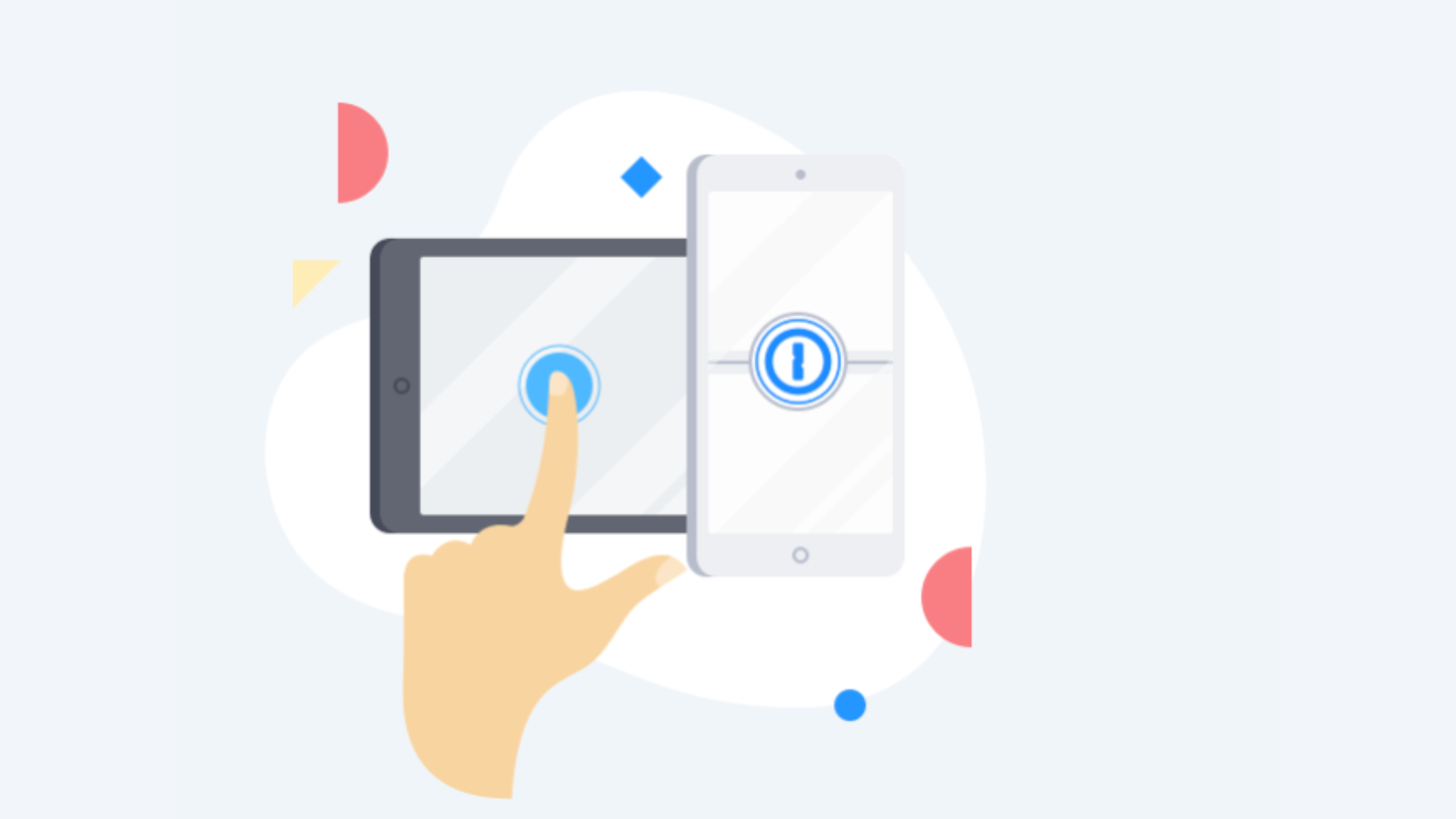So, we all know why we're here. We're tired. Tired of passwords and have been for a long time. In Part I, we talked about the history of passwords and how it's not a new pain. In Part II, we covered the do's and don'ts of password safety, what encryption is, why we still need 2FA, and finally, that led us here.
We'll cover Pine Cove's solution to tiresome passwords, which is a password manager, 1PASSWORD. 1PASSWORD can record your usernames and passwords when you sign in to apps and websites. The automatic form filler allows you to sign in to your online accounts with a single click, look, or touch. Some other features we like here at Pine Cove are:
- 1PASSWORD generates strong, unique passwords for all your accounts; with one click, you can let 1PASSWORD create a password, update your current password, and login into any account.
- 1PASSWORD is more than a password storage manager; you can store anything from logins and secure notes to SSH keys and sensitive documents. You can store passwords for work and have private passwords, like your Amazon account, within a different "vault."
- "vaults" are where information is stored; for instance, you can have two separate vaults, work and private; 1PASSWORD will store data based on which vault. Therefore, your personal life is as simplified as your work passwords.
- Access everything you've stored in 1Password on Windows, macOS, Linux, iOS, Android, a web browser – or even the command line.
- Get passwords out of spreadsheets and email and into 1Password for easy, secure sharing and a single source of truth.
- Get a birds-eye overview of your company's security health from one easy-to-read dashboard. 1PASSWORD also allows the administrator to set controls for the other employees. You decide who and what is allowed to edit and create new accounts, export, and share their passwords. You can also have accounts where an employee can automatically log in but cannot see the password or item history.
Are password managers secure?
Yes! Password managers, like 1PASSWORD, are secure because they encrypt the passwords while they're on the server. Therefore, 1PASSWORD can not see your passwords or data stored. That is just one of the ways password managers are secure. Keep reading for more security features.
- Alerts you to security breaches
Watchtower alerts you about password breaches and other security problems with your 1Password items. - Protects you from phishing
You can fool a human, but you can't fool 1Password. It only fills in your account details on the sites where you saved them. - It only works in verified browsers
1Password only fills in your details after it verifies that an identified developer has signed your browser. - Removes secrets from your clipboard
To prevent people or clipboard tools from learning your secrets, 1Password regularly removes item details from the clipboard. - It always requires your input
To protect your data from shoulder surfers and browser-based attacks, 1Password only displays or fills data when you tell it.