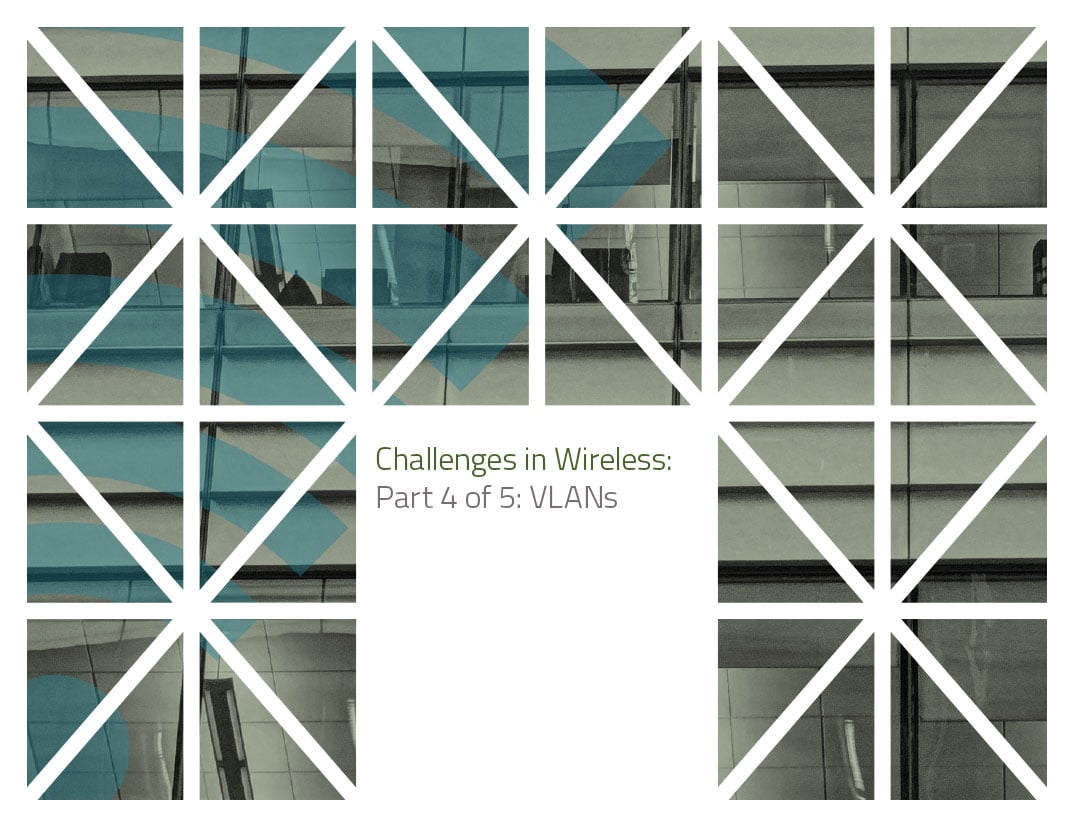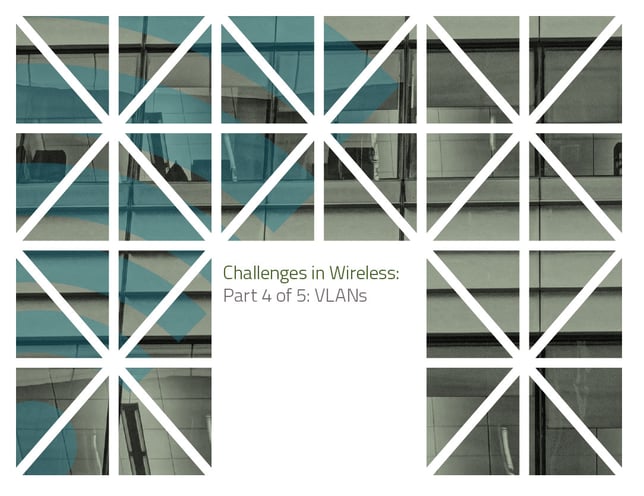
The network as a whole
We’re considering a crucial question: How do we get the maximum coverage with the least interference and the best throughput?
In our last post, we discussed the wired backbone that feeds our wireless devices. Today we’ll look at some of the things you can do to improve the performance of the network as a whole.
Separation of traffic
To maximize throughput, you’ll want to look at the use of virtual networks, or VLANS, to separate phones, video, data, printers, wireless and other types of traffic into their own environments, each managed separately.
Simply put, if you’re pushing streaming video and security cameras over your entire network, it will be very easy to flood that network and shut it down. We recommend separating not only the different types of traffic, but limiting the number of devices on each VLAN, down to say 30 on each. Doing so makes it much easier to troubleshoot problems and keep performance at the maximum.
Sometimes we use SSIDs, which are alphanumeric identifiers attached to each wireless network, to help users connect to the right wireless VLAN (or “WLAN”). You’ll see these sometimes when you’re in a restaurant or hotel: you’ll have the chance to connect to the Applebee’s free network or the guest network at the Hilton. We have used the concept in schools to help staff connect at 5 GHz and students at 2.4, simply labeling the networks “Students” and “Staff.”
Such labeling can help with throughput because, once you have your WLANS established, the more people mix them up, the slower they will run.
Band steering
Most new types of wireless devices will connect using the latest protocols and support legacy standards as well. But they have to connect at the correct frequency. For example, 802.11ac will only connect at 5 GHz, so if you don’t set that up, they won’t connect.
One good way to set up your access points is called band steering. When connecting with a user device, access point will try 5 GHz first, and if that doesn’t work, it will go to 2.4. Setting up this way, you can ensure that all of your end user devices are running at the highest possible speed.
Controlling the size of traffic
Netflix, YouTube and other video sites have become a real problem for network administrators, because even in a big network environment, just five or six people streaming from these sites can bring the network to its knees. If this is the case with you, you can control access with content filtering, but the best way, if you have a Layer 7 firewall and switches, is to configure them with “blocked URL pattern” rules. That way, users cannot go to (or set up) proxy servers designed to circumvent filters.
Of course, some organizations need or want to allow access to video streaming sites. If you’re in that environment, there are things you can do to limit the bandwidth available to them. Your users may not see that as ideal, but because we’re in a community where everyone has to share access to the Internet, we can’t let one user take the network down for everyone.